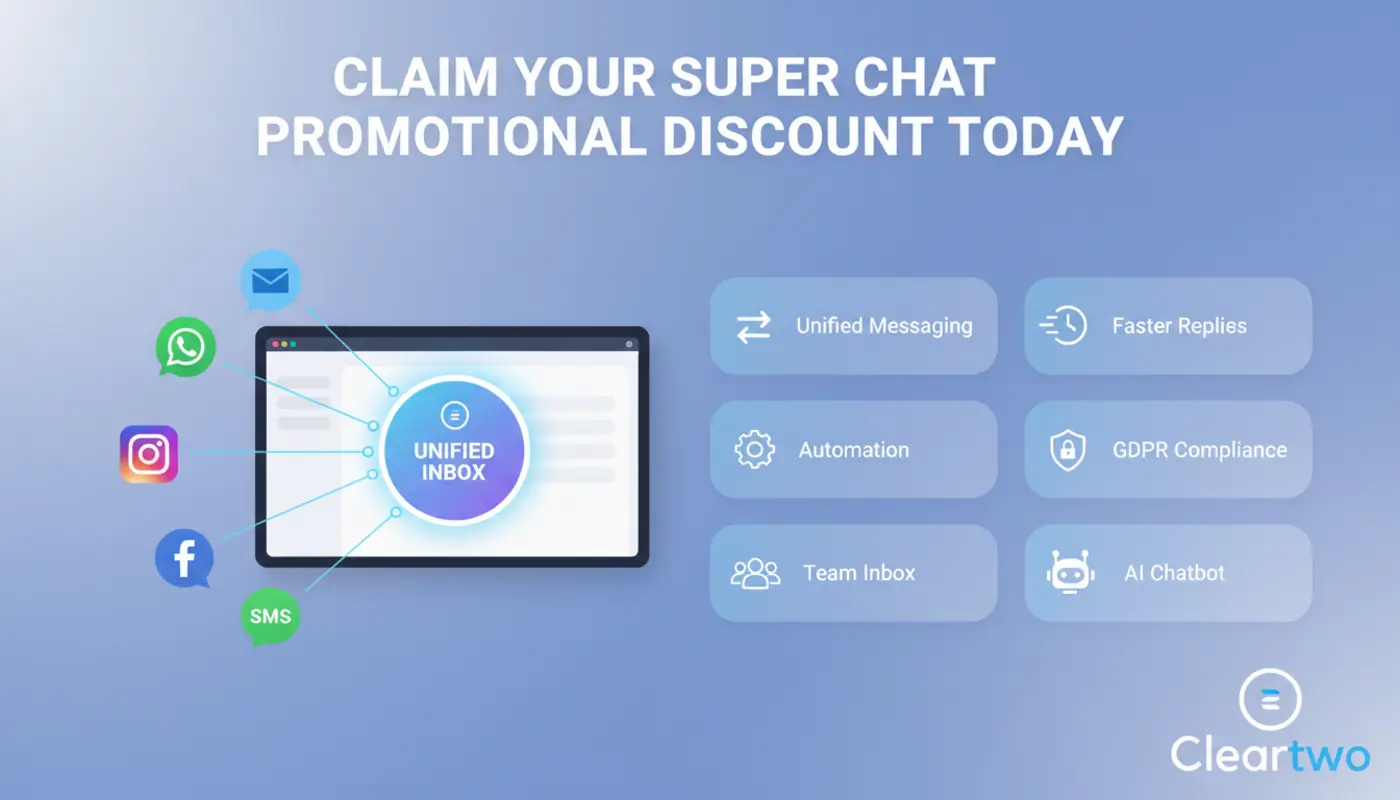Shopify is one of the best eCommerce platforms on the market and is designed to help people build their own online store with easy-to-use tools and plenty of customisability. With Shopify, you can sell products on your website, across multiple marketplaces and on social media without needing the kind of tech skills required to code your own website.
Over 100,000 businesses across the globe use Shopify to power their online stores, making it one of the most widely used eCommerce platforms. However, popularity doesn’t mean superiority and Shopify has unique pros and cons to consider when choosing the right platform for your online store.
How to set up a Shopify store?
Shopify is designed with versatility and ease of use in mind, combining powerful eCommerce tools with an easy-to-use editor. Creating your own online shop with Shopify is easier than you might think and only takes a few steps:
- Sign up with Shopify – All you need is an email address, password and unique store name to create an account with Shopify.
- Add product listings to your store – Add details of your products, including title, description, prices and images to help your customers find what they want.
- Customise the look of your shop – Choose your logo, site colour and theme from a wide variety of free and premium themes.
- Setup your domain – Use an existing domain or buy one through Shopify to setup your shop at that domain. You’ll need your DNS records if using an existing name, but it’s nice and simple.
- Activate your payment processor – Shopify supports a wide range of payment processors, such as Stripe and World Pay, but only Shopify’s own processor avoids transaction fees.
If you’ve followed the 5-step process and have everything setup correctly, you should be ready to start trading in no time! It’s easy to see why a lot of Shopify users praise the clean and simple user interface, but what about the functionality?
How does Shopify work?
Shopify combines all the essential elements of an online store into one easy to use eCommerce tool, with payment processing, product listing functionality and website integration included. The website design tools help you make an online ‘catalogue’ for your customers to browse, the payment processor handles transactions and the backend helps you keep track of orders, etc.
The three main functions an online store require are a place to view the product range, a payment processor and a system to arrange delivery of the goods. With the functionality provided by Shopify, all this is taken care of, and there are plenty of optional plugins to provide additional functionality.
How much does Shopify cost?
How much you pay for Shopify all depends on what you want out of it. While the basic plans include a variety of essential features, the reliance on paid apps for additional functionality and transaction fees on all third-part payment gateways mean that you can easily be paying large sums each month.
Shopify has a variety of plans to suit various needs and budgets, all with a free 14-day trial for new customers. This allows you to try before you buy and get a first-hand experience of how the platform works before investing. We’ve broken down the plans, pricing and features for you below:
- Shopify Lite – $9/month: The lite plan lets you add eCommerce functions to an existing site or Facebook page. 2% transaction fee unless using Shopify Payments.
- Basic Shopify – $29/month: Provides all the essentials for a new online store. 2% transaction fee unless using Shopify Payments.
- Shopify – $79/month: Includes some extra features like gift card creation. 1% transaction fee unless using Shopify Payments.
- Advanced Shopify – $299/month: Includes advanced reports, 3rd-party calculated shipping rates and 0.5% transaction fees unless using Shopify Payments.
- Shopify Plus – custom: Bespoke packages with features and costings determined by you. Recommended for large-scale, enterprise level businesses with budgets to match.
All prices quoted are in US Dollars for month-by-month subscriptions, though you can save 10% with an annual subscription and 20% by choosing a 2-year plan.
How to promote your Shopify store?
There are a wide variety of ways to promote your online store, whether you’re running it from your Facebook page or a dedicated site. A Shopify platform hosted on Facebook will allow you to easily promote it on the site, as well as its sister platform Instagram, though may limit the scope of your business somewhat.
The most effective method of increasing visitors (and customers) to your online shop is through Search Engine Optimisation, which can take various forms. Through techniques like targeted content writing, keyword analysis and link building, you can increase traffic, general awareness and lead generation, though these techniques take time.
How to optimize your Shopify store?
When visitors to your store can easily navigate and find what they are looking for, they are more likely to spend more time on your site and end up making a purchase. Focus on simple site structure and make important information (like product details, terms & conditions, etc.) obvious to help your customers buy your stuff.
By streamlining the browsing and buying process, visitors are more likely to become customers and customers are more likely to become repeat customers. With strong focus on SEO and improving the user experience, you should see increasing traffic, sales and turnover.
While Shopify is still one of the easiest eCommerce solutions on the market, optimising your online store and promoting it online can be a tricky business. If you find yourself running into complications with stock, deliveries or marketing, why not call the experts?
As official Shopify partners with years of experience in digital marketing, we can help you get your store online and turn it into a household name! Contact a member of our team to learn more or get expert advice and assistance today.