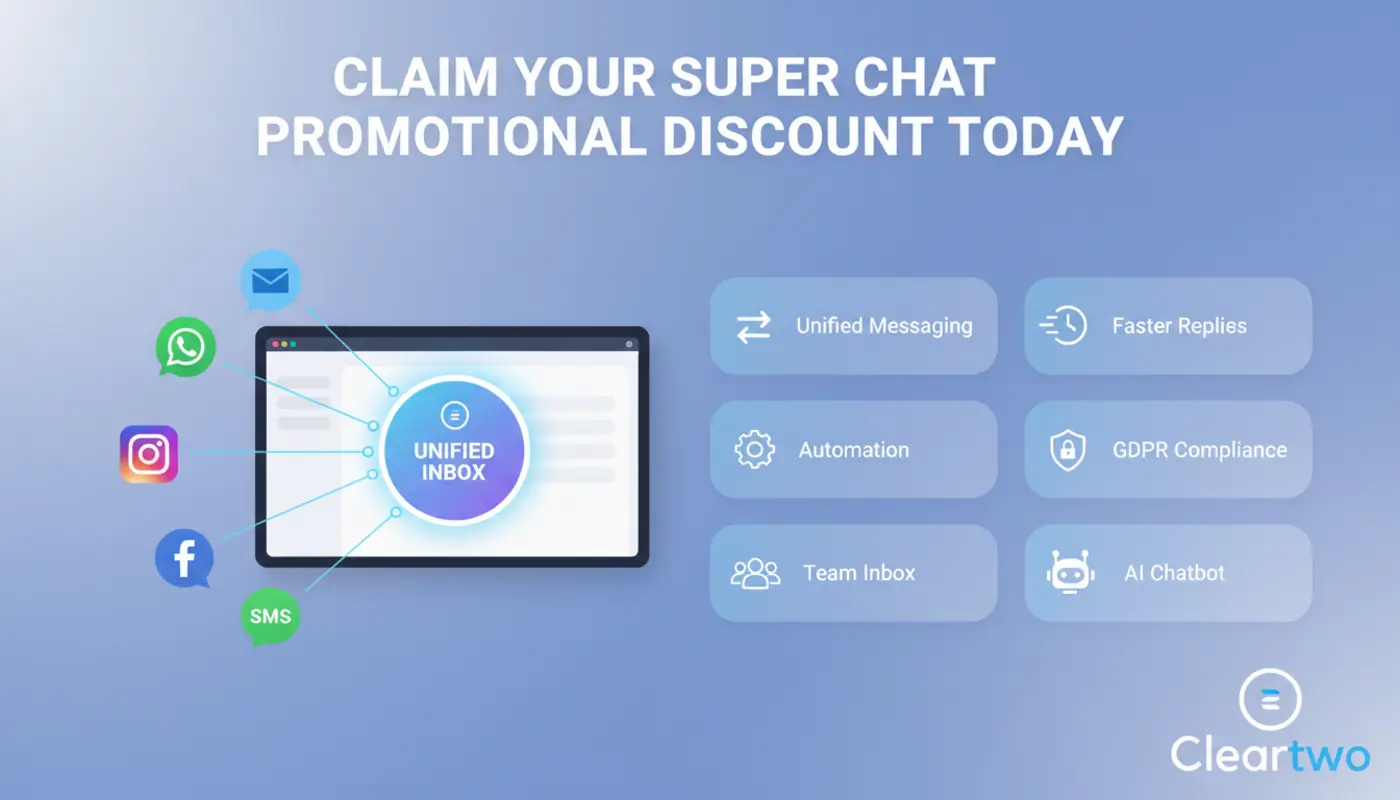Making your own eCommerce website may seem complicated, but the wide array of platforms and tools available can have you selling online in no time!
Firstly, it’s important to decide on your brand name, product offering and business identity before you make an online store, much like opening a real-world shop.
Whether you’re looking to take an established brand into the online market or get your new eCommerce business idea off the ground, we’re here to help you pick the best eCommerce platform for your business. While there are literally hundreds of platforms and tools out there, we believe that Magento and WooCommerce are the two most feasible options, which is why we’ll be discussing them in detail.
Magento or WooCommerce
While both platforms have a wide range of helpful features and are incredibly popular, they differ in a number of key areas, like pricing and hosting. In order to help you make the right choice for your business, we’ve outlined the main pros and cons of each package as well as tips on how to set them up and start selling your products online.
Which Ecommerce Platform is Best?
The answer to that question really depends on what you want from your eCommerce solution and how much time and money you’re willing to invest. While WooCommerce is more limited than Magento, it is far easier and cheaper to setup, especially if your business already has a WordPress website.
WooCommerce Overview:
WooCommerce is a powerful open-source plugin for the WordPress platform that is free to use and highly customisable whilst retaining the ease-of-use that WordPress is famous for. Because it is open source, there are thousands of WooCommerce plugins and addons that can (theoretically) add any functionality you want, though many of these are paid and the costs can quickly mount up.
Features:
- Free platform
- You need to host it
- Supports unlimited products
- Supports most WordPress themes, and offers tons of customization
- Includes an extension system and hundreds of options
- Includes basic security features
- Incredibly easy-to-use
Magento Overview
Magento is an eCommerce platform aimed at professional web developers and medium to large businesses with robust features that can handle hundreds of transactions. As it can easily be scaled up, customised and tweaked, Magento allows businesses to create sleek, user-friendly shopping platforms that can be linked to other selling platforms, SEO campaigns and more, if you have the technical know-how.
Features:
- Free basic version and premium services
- Premium versions include hosting
- Supports unlimited products
- Theme-based system with a good variety of options
- Supports extensions and offers plenty of them
- Offers advanced security features
- Recommended for users with basic web development skills
To summarise, WooCommerce is cheap and cheerful while Magento is complicated and costly but extremely effective in the right hands. Which platform is best for you all depends on the scale and functionality you need, and how much resources you can put into tweaking and refining your store.
How Much Does Magento Cost
It depends. While Magento offers a free Open Source version, the paid versions offer much more functionality, especially when considering optional addons, many of which require additional purchases. One important thing to consider is the ongoing cost of Magento, as many plugins require regular payments and hosting will be an ongoing cost as long as you want to stay online.
While it is possible to create a Magento store on a budget – by doing it yourself, using the free basic version and so on – the main benefits of Magento lie in its scalability and functionality. And in order to get that extra functionality, you need to pay for hosting, plugins and more, which will increase as you add more products and generate more sales from your online store.
How Much Does WooCommerce Cost
WooCommerce and WordPress are both free, open-source software, but there are still some costs involved in launching a new store, such as hosting and additional plugins. Fortunately, your costs are largely customisable and it’s easy to make a WooCommerce store if you already have a WordPress site with a theme that supports plugins.
Excluding ongoing costs like hosting bills and payment gateway fees, it is completely free to create a WooCommerce store, though it’s not always the best choice. Like most free solutions, basic WooCommerce themes lack the style and functionality that the paid alternatives have, so make sure to weigh up your options and choose the plugins best suited to your needs, even if they cost a little more.
Because both platforms offer such a massive selection of optional plugins and tiered eCommerce offerings, it’s impossible to put a single price tag on either WooCommerce or Magento. While it is possible to make an online store for free, you’ll still have to consider additional costs like hosting bills and domain purchases, so the old adage “you need to spend money to make money” still rings true.
How to Set up WooCommerce
Making a WooCommerce online store is easier than you might think, as the plugin was designed with ease-of-use in mind, much like its parent program, WordPress. It only takes 5 steps to get a WooCommerce website online, so if you’re looking to sell your products online, just follow the instructions below to get a start on WooCommerce today:
1. Choose your Hosting Solution
Before you implement WooCommerce, you need to be running WordPress on an independently hosted site. Fortunately, WooCommerce has partnered with several hosting companies to offer hosting packages with WordPress and WooCommerce pre-installed, saving you even more time and effort.
2. Install WordPress
Because WooCommerce is a WordPress plugin, you must use the WordPress platform for your online store. Thankfully, many hosting companies offer one-click WordPress installation, so ask for this option or follow the official WordPress installation guide to get one step close to simple online selling.
Feel free to ignore this step if you already have a WordPress website.
3. Activate WooCommerce
Now that you’ve got a working WordPress website, it’s time to start selling by activating the WooCommerce plugin in one of three ways. You can either:
- Make an account on WooCommerce.com
- Sign-up for a WordPress and WooCommerce account and choose from:
- A pre-installed solution with a trusted host
- Auto-installing WooCommerce is you have a WordPress site ready
- Downloading the WooCommerce plugin as a zip file and installing it yourself.
- Download the WooCommerce plugin yourself
- Go to your WordPress website
- Go to: Dashboard > Plugins > Add New > Upload
- Select WooCommerce
- Install and activate the WooCommerce plugin
- Search for the WooCommerce plugin within your site
- Go to your WordPress website
- Go to: Dashboard > Plugins > Add New > Search Plugins
- Search for “WooCommerce”
- Install and activate WooCommerce
After you activate WooCommerce, you’ll be prompted with a Setup Wizard and we strongly advise you follow the wizard as it takes you through the initial setup.
4. Pick a Theme
After you install WooCommerce, the Setup Wizard will ask you to pick a theme for your new online store, which will determine the initial look and layout of your store. Don’t feel daunted by this decision as there are plenty of free themes to choose from and you can always customise or swap them down the line.
5. Extend WooCommerce
Grow your store with added functionality from WooCommerce extensions, optional add-ons that can add everything from subscriptions to shipping functionality to your store. These plugins are sold on subscription model and billed annually, so its incredibly easy to add more functionality as your customer base grows and phase out add-ons that aren’t doing what you hoped. Alternatively, you can forgo WooCommerce extensions entirely and start a basic store for free.
Championing accessibility and easy-to-use design, WooCommerce is probably the simplest way to take your store online and one of the cheapest options, as you can avoid ALL upfront costs. However, what WooCommerce has in simplicity and affordability it seriously lacks in scalability and versatility.
For businesses with long term eCommerce strategies, Magento is a valuable investment as it allows for serious expansion and offers a wide variety of third-party add-ons so you can adapt it to complement your business strategy.
Why Magento is the Best eCommerce Platform
While WooCommerce is extremely accessible, Magento remains an industry favourite year after year for 6 main reasons. Although the upfront costs and complexity may scare off some businesses, we believe that Magento is the best eCommerce platform around because it is:
1. Quick for Mobiles
According to statistics from Google, more online searches are made on smartphones and tablets than desktop PCs, so it’s vital that your store is optimised for mobile users. Because Magento can be seamlessly configured across all devices, it’s the best platform for providing a smooth shopping experience for all visitors, no matter what device they use.
2. Powerful Enough to Handle Huge Shops
Magento has the capacity to list 500,000 products in any one store and can process up to 80,000 orders an hour, making it the ideal solution for even the largest online stores. Magento is also fully scalable, meaning that it can support sharp increases in sales and keep up with your business as it grows to provide a stable eCommerce solution, no matter how big your business is.
3. Packed Full of Third-Party Add-ons
Running a successful online store is about more than having a responsive website – for an effective digital marketing strategy, you need to work on multiple levels. Fortunately, Magento stores support all kind of third-party extensions including eBay, Mail Chimp and PayPal so you can send out newsletters, securely take payment and much more.
4. Full of Nifty Features
All great eCommerce stores have features like “similar products” to help boost sales and enhance the customer experience, but some eCommerce platforms don’t support these features or expect you to pay for the privilege. Magento supports all such features, helping you to maximise your sales potential from the moment a prospective customer first visits your site though to the after-sale experience.
5. A Thriving Community of Developers
There are an estimated 1 million Magento developers around the world and over 250,000 Magento websites, meaning there is a HUGE community of people who can help you. Many of these developers are happy to share tips and tricks with fellow Magento users and the Magento community is full of helpful and knowledgeable people.
6. Easy to Manage your Content
A Content Management System (or CMS) is what online store owners use to add new products, update elements of the site and change descriptions. Once you setup your Magento store, the CMS interface is very user friendly, allowing you to add products or update details and elements quickly and easily, even if you don’t have any coding experience.
Conclusion
With an incredible amount of functionality and versatility, Magento is an incredibly powerful eCommerce platform and provides an effective way to sell online for all kinds of businesses. Though it may seem complicated at first, once you setup your Magento store, you can easily add extra functionality, expand your product offering and continue to enjoy all the benefits of WooCommerce and more.
For more information on downloading and installing Magento, you should look up the official guides and tips available on the Magento website or study one of the many helpful guides online. If you’re still unsure of what eCommerce solution is best for you (we think Magento, but you do you), why not get in touch with one of our eCommerce experts today?
For tips on making your brand stand out: